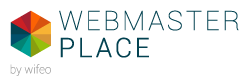
|
Wifeo Creative Code<<< back to homepage for others creatives tricks CLICK-TO-TWEET BOX WITH QUOTEAn awesome "click to tweet" box for tweet a quote of your article. You can integrate this "click to tweet" box into your blog to encourage sharing of your article.
BLOGGERS, SHARE THIS CREATIVE DEMO ON YOUR WEBSITE :
<p data-height="360" data-theme-id="9277" data-slug-hash="yayzvk" data-default-tab="result" data-user="wifeo" class='codepen'>See this Pen on <a href='http://codepen.io/wifeo/pen/yayzvk'>Codepen</a>
<script async src="//codepen.io/assets/embed/ei.js"></script><div align="center">View source code on <a href="http://www.wifeo.com/code/64-click-to-tweet-box-with-quote.html">wifeo/code</a></div>
CSS CODE :JAVASCRIPT CODE :HTML CODE :NECESSARY EXTERNAL RESOURCES :COMMENT THIS CREATIVE CODEcomments powered by DisqusDifficulty level :
hard :
medium :
easy :
very easy :
Soigner ses interfaces utilisateur est primordial. Cela passe en partie par l'utilisation de "tricks" et animations CSS/jQuery.
Nous avons choisi de partager sous licence libre creative commons nos astuces et développements de tous les jours afin d'échanger, mais aussi de faciliter la vie des développeurs. Wifeo Creative Code est un concentré de nos développements quotidiens: servez-vous, utilisez-les et adaptez-les sans aucune restriction. N'hésitez pas à les partager avec vos contacts !  Open code base by Wifeo is licensed under a Creative Commons Attribution-ShareAlike 4.0 International License. Based on a work at http://www.wifeo.com/code. Permissions beyond the scope of this license may be available at http://www.wifeo.com/contact-wifeo.php. |